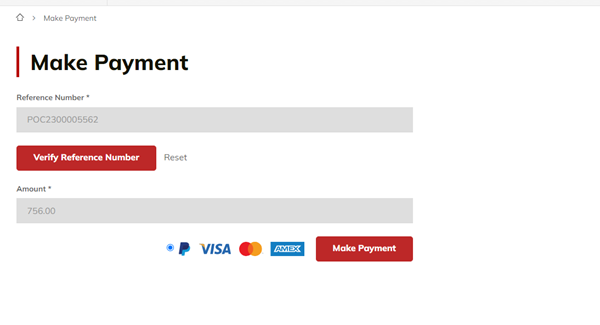If you’ve skipped the payment page after checking out and want to make the payment through your account without re-registering, you can follow these steps:
1) Log In to Your Account: Go to the website and log in using your existing credentials.
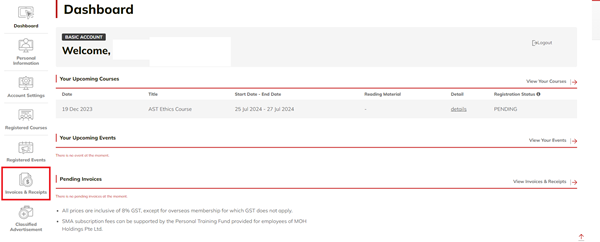
2) Access Your Orders: Navigate to your account dashboard and find the section for your orders history. Next, click on Remake Payment.
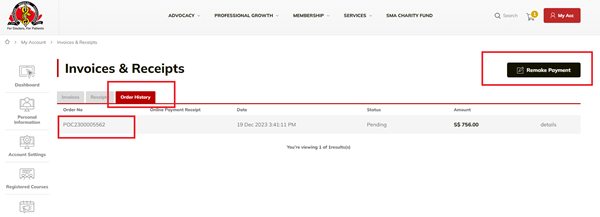
3) Find the Pending Order: Look for the order you attempted to check out but didn’t complete. e.g. POC***************.
Enter the Order Number into the "Reference Number" (ensure no spacing infront and at the back of the number), Click on Verify Reference Number.
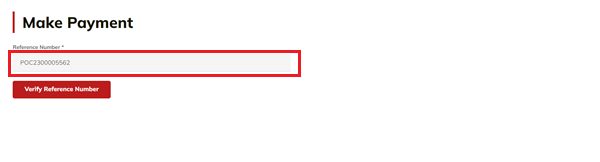
4) Complete Payment: Check the amount and select the payment gateway. Next click "Make Payment". Follow the prompts to enter your payment information.