.png)
I am a current SMA Member; I wish to rejoin/sign up as a SMA Member.
- I am a current SMA Member.
- I wish to rejoin/sign up as a SMA Member and access MME programmes.
I am not a SMA Member.
(SMA members enjoy complimentary access to MME programmes and other membership benefits. Sign up TODAY!)
- I wish to access MME programmes via "Pay Per Use".
- I have a CME/MME account or SMJ Quiz account.
1. I am a current SMA Member.
a. Click here and enter the email/password that you used to register for your SMA account to log in
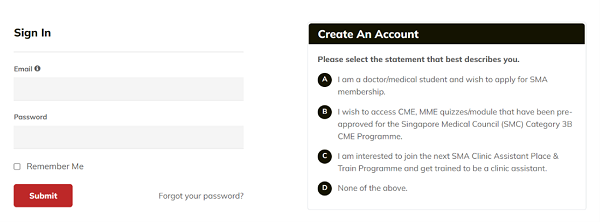
If you have forgotten your password, please click Forgot your password?
If you have forgotten your registered email, please email our Membership team at membership@sma.org.sg
b. Once logged in, you will be able to view your SMA dashboard.
c. For webinars, click on Click Here For MME Events/Webinars.
For distance-learning programmes, click on Click Here For MME Online Modules to be redirected to the WizLearn Learning Management System.
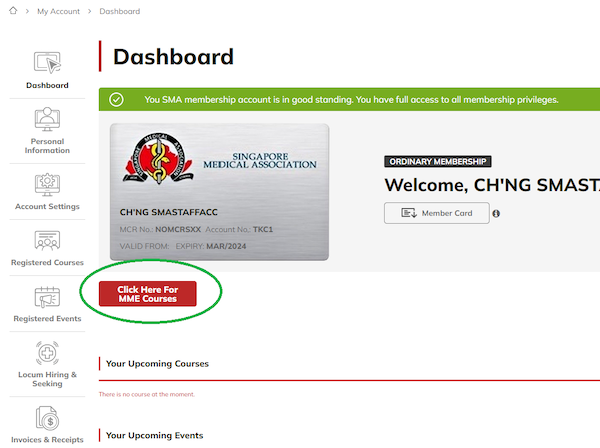
WizLearn Learning Management System
SMA Members are automatically enrolled in all online MME courses.
Enrolled courses can be found at 'My Tasks'.
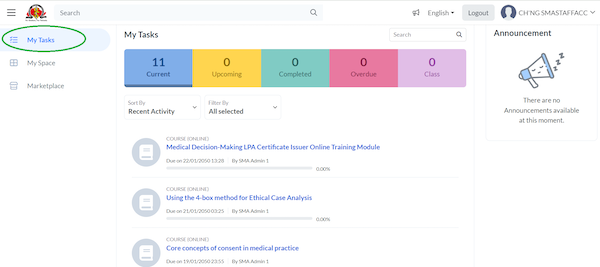
2. I wish to rejoin/sign up as a SMA Member and access MME programmes.
a. Click here to begin your SMA membership registration.
b. Select a SMA Membership type.
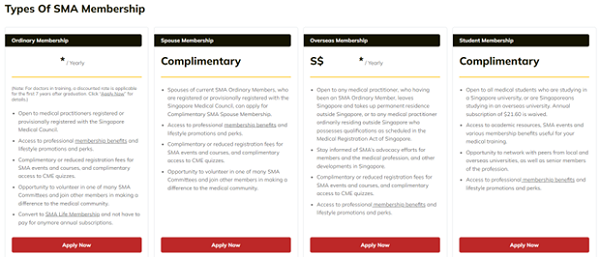
c. Complete the necessary fields and click on the Register & Payment button.
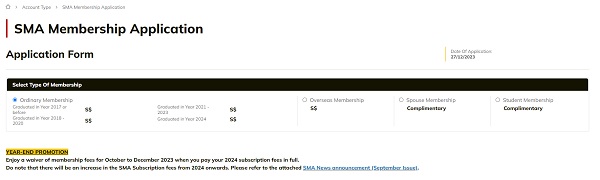

d. You will be directed to PayPal for payment. You may log in your PayPal account or click on the Pay with Debit of Credit Card.
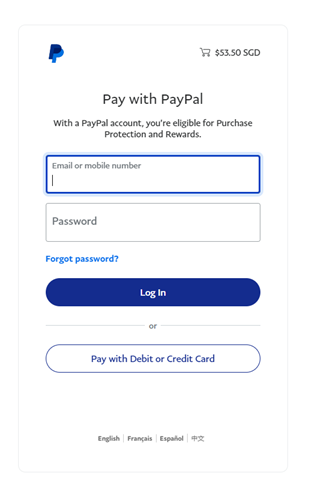
e. Your account is created upon successful payment. To log in, refer to the instructions for SMA Members under (1a).
3. I am not a SMA Member - I wish to access MME programmes via "Pay Per Use".
a. Click here to sign up for a CME/MME Quiz account. Click on Apply Now.
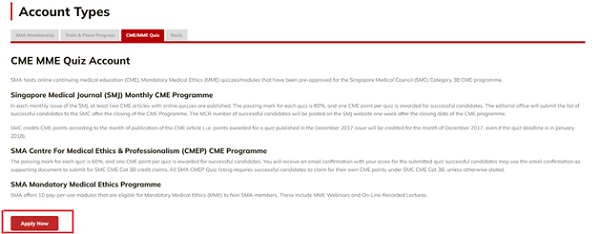
b. Complete the necessary fields and click on Register.
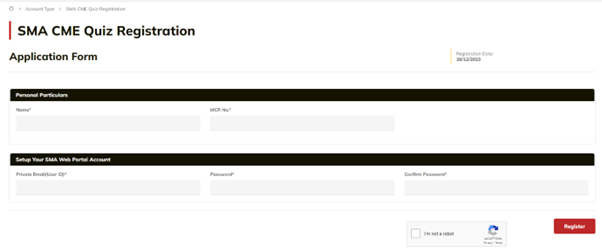
c. Your account is created. If you are employed under MOHH, please click here and continue from step 5a. Otherwise, please continue the instructions below from 4a.
4. I am not a SMA Member - I have a CME/MME account or SMJ Quiz account.
a. Click here and enter the email/password that you used to register for your account to log in.
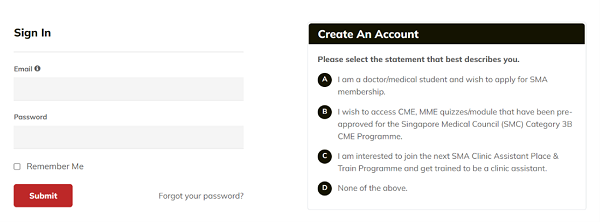
If you have forgotten your password, please click Forgot your password?
b. From the top menu, navigate to Professional Growth --> MME Programme or click here.
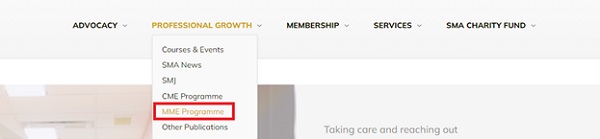
c. Select the MME programme which you wish to register by clicking on the checkbox.
d. Click on Add to Cart.
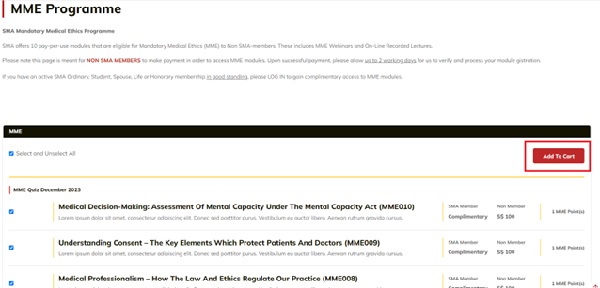
e. Click on the Cart icon to proceed with payment.
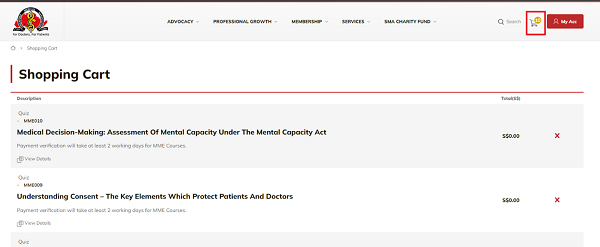
f. Click on Check Out

g. You will be redirected to Paypal to complete your payment. It may take up to 2 working days after completion of payment before you can access the programme.
You will be notified via email once access has been granted. Please email mme@sma.org.sg with your Full Name and MCR number if you are still unable to access after 2 working days, or have any enquiries related to MME courses.
Wizlearn View - MME Account Member and SMJ Quiz Account Member
h. Courses that you signed up for can be found at 'My Tasks'.
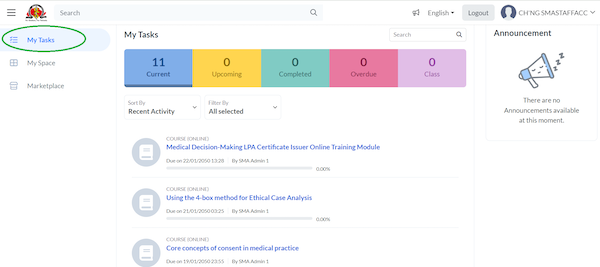
i. 'Marketplace' contains other online courses that you can self-register.
.png)